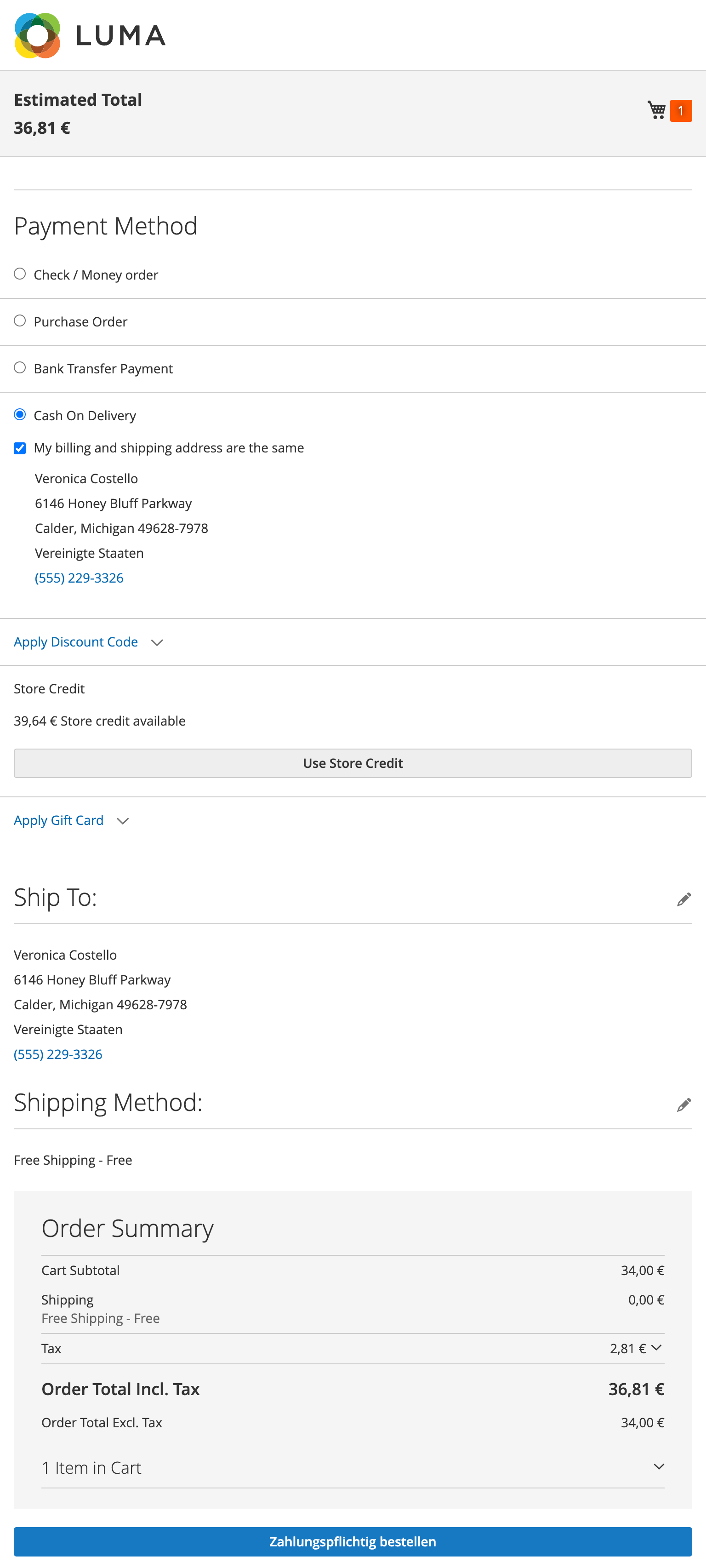Place Order Sidebar
☆☆☆☆☆ Leave review to help in further development
Overview
If your shop is represented in the markets of D-A-CH region i.e. Austria, Germany, Switzerland, this module may be interesting for you.
(1) On the websites used for electronic commerce with consumers, the trader is to indicate clearly and unequivocally at the latest at the beginning of the ordering process..., whether any delivery restrictions apply and which means of payment are accepted.
(2) In the case of a consumer contract concluded in electronic commerce that has as its subject-matter a for-a-fee service provided by the trader, the trader must provide to the consumer the information..., and must do so in a clear and comprehensible manner, displaying it prominently, immediately before the consumer places the order.
(3) In case of a contract in accordance with subsection (2), the trader is to arrange the ordering situation such that the consumer explicitly confirms by their order that they enter into obligation to effect a payment. If the order is placed using a button, the obligation of the trader under sentence 1 is deemed to have been met only if this button is marked in an easy-to-read manner with nothing but the words "Order and Pay", or with equally unambiguous wording.
– German Civil Code (BGB) Section 312j Special obligations vis-à-vis consumers in electronic commerce
Original:
(1) Auf Webseiten für den elektronischen Geschäftsverkehr mit Verbrauchern hat der Unternehmer zusätzlich zu den Angaben nach § 312i Absatz 1 spätestens bei Beginn des Bestellvorgangs klar und deutlich anzugeben, ob Lieferbeschränkungen bestehen und welche Zahlungsmittel akzeptiert werden.
(2) Bei einem Verbrauchervertrag im elektronischen Geschäftsverkehr, der den Verbraucher zur Zahlung verpflichtet, muss der Unternehmer dem Verbraucher die Informationen gemäß Artikel 246a § 1 Absatz 1 Satz 1 Nummer 1, 5 bis 7, 8, 14 und 15 des Einführungsgesetzes zum Bürgerlichen Gesetzbuche, unmittelbar bevor der Verbraucher seine Bestellung abgibt, klar und verständlich in hervorgehobener Weise zur Verfügung stellen.
(3) Der Unternehmer hat die Bestellsituation bei einem Vertrag nach Absatz 2 so zu gestalten, dass der Verbraucher mit seiner Bestellung ausdrücklich bestätigt, dass er sich zu einer Zahlung verpflichtet. Erfolgt die Bestellung über eine Schaltfläche, ist die Pflicht des Unternehmers aus Satz 1 nur erfüllt, wenn diese Schaltfläche gut lesbar mit nichts anderem als den Wörtern "zahlungspflichtig bestellen" oder mit einer entsprechenden eindeutigen Formulierung beschriftet ist.
Tasks performed
- Move an Order Summary block at the end of the checkout sidebar.
- Move the Place Order button after the Order Summary block.
- Show the checkout sidebar with Order Summary in mobile view, which is not displayed in the default Luma theme.
- Translate Place Order button label as Zahlungspflichtig bestellen for stores of D-A-CH region i.e. Austria, Germany, Switzerland.
Features
- Meets Magento Coding Standard.
- Tested and verified by Adobe Extension Quality Program.
Install
Use Composer to install the module or get the code for review:
-
Log in to your Marketplace account that purchased the module.
-
Add or update your Access Keys i.e.
<Public Key>and<Private Key>for Adobe Commerce Marketplace repository inauth.jsonusing the following command:composer config --auth http-basic.repo.magento.com <Public Key> <Private Key> # Add or update Access Keys in auth.json
# e.g.:
# composer config --auth http-basic.repo.magento.com 39b747b8ab1d624582bb3n1a09deb489 31b9fce4cb78f523fd34aa3abb90c89c -
Execute the following commands:
composer require vct/placeordersidebar # Install the module using Composer
bin/magento setup:upgrade --safe-mode=1 # Update the database schema and data
bin/magento setup:static-content:deploy --force # Deploy static view files -
The module was installed in
vendor/vctdirectory.
Optional execute in production mode:
bin/magento setup:di:compile # Recompile the code in production mode
Help for common issues is on the FAQ page.
For further assistance, contact me by email vct.vendor@gmail.com.
Get your authentication keys and install an extension in the Adobe Commerce Documentation.
Update
-
Use Composer to update the module:
composer require --update-with-dependencies vct/placeordersidebar # Update the module using Composer
bin/magento setup:upgrade --safe-mode=1 # Update the database schema and data
bin/magento setup:static-content:deploy --force # Deploy static view files -
Execute only in production mode:
bin/magento setup:di:compile # Recompile the code in production mode
Upgrade an extension in the Adobe Commerce Documentation.
Uninstall
Execute the following commands to uninstall a module:
bin/magento module:uninstall Vct_PlaceOrderSidebar # Uninstall module
bin/magento setup:upgrade --safe-mode=1 # Update the database schema and data
bin/magento setup:static-content:deploy --force # Deploy static view files
Uninstall modules in the Adobe Commerce Documentation.
Configure
Flush Magento Cache in System Cache Management after configuration change to see the changes!
Clean and flush cache types in the Adobe Commerce Documentation.
Use Use System Value / Use Default / Use Website checkbox to the right of the setting to set the default value.
Use system value in the Adobe Commerce Documentation.
Enable a module
| Config | Enable |
| Description | Yes to:
|
| Admin path | VCT Place Order Sidebar General |
| Type | Yes No |
| Default | No |
Desktop view before
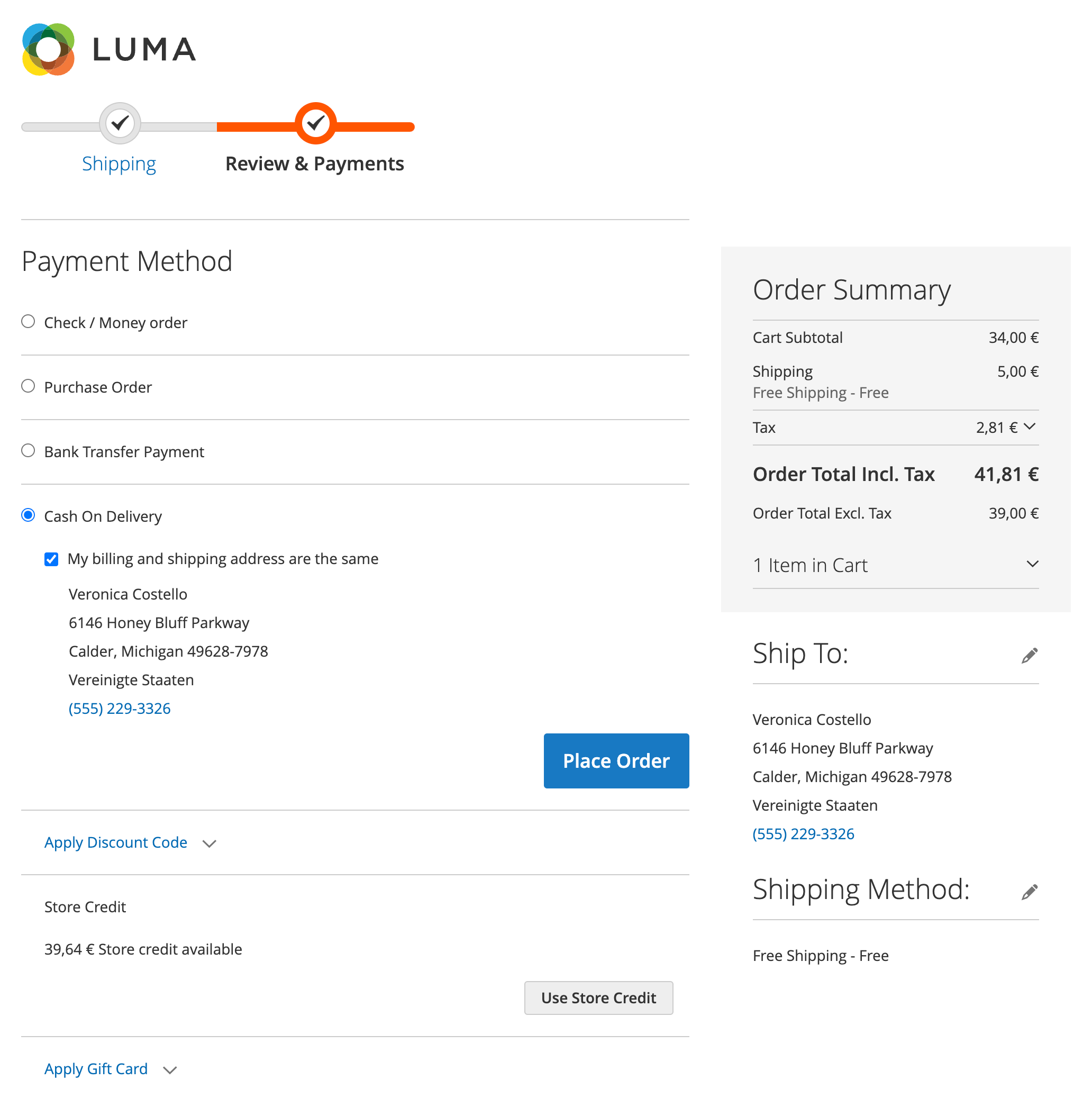
Desktop view after
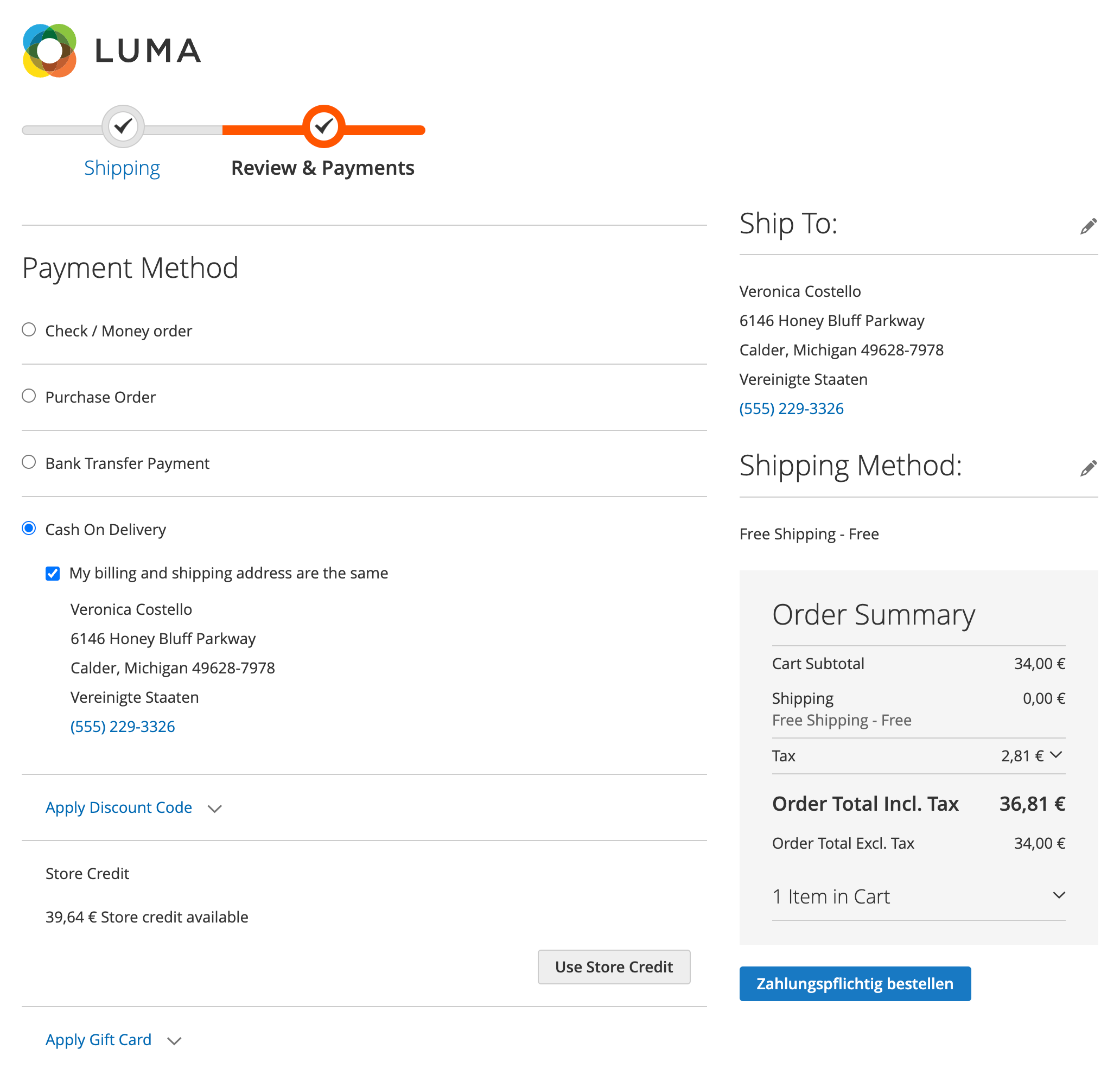
Mobile view before
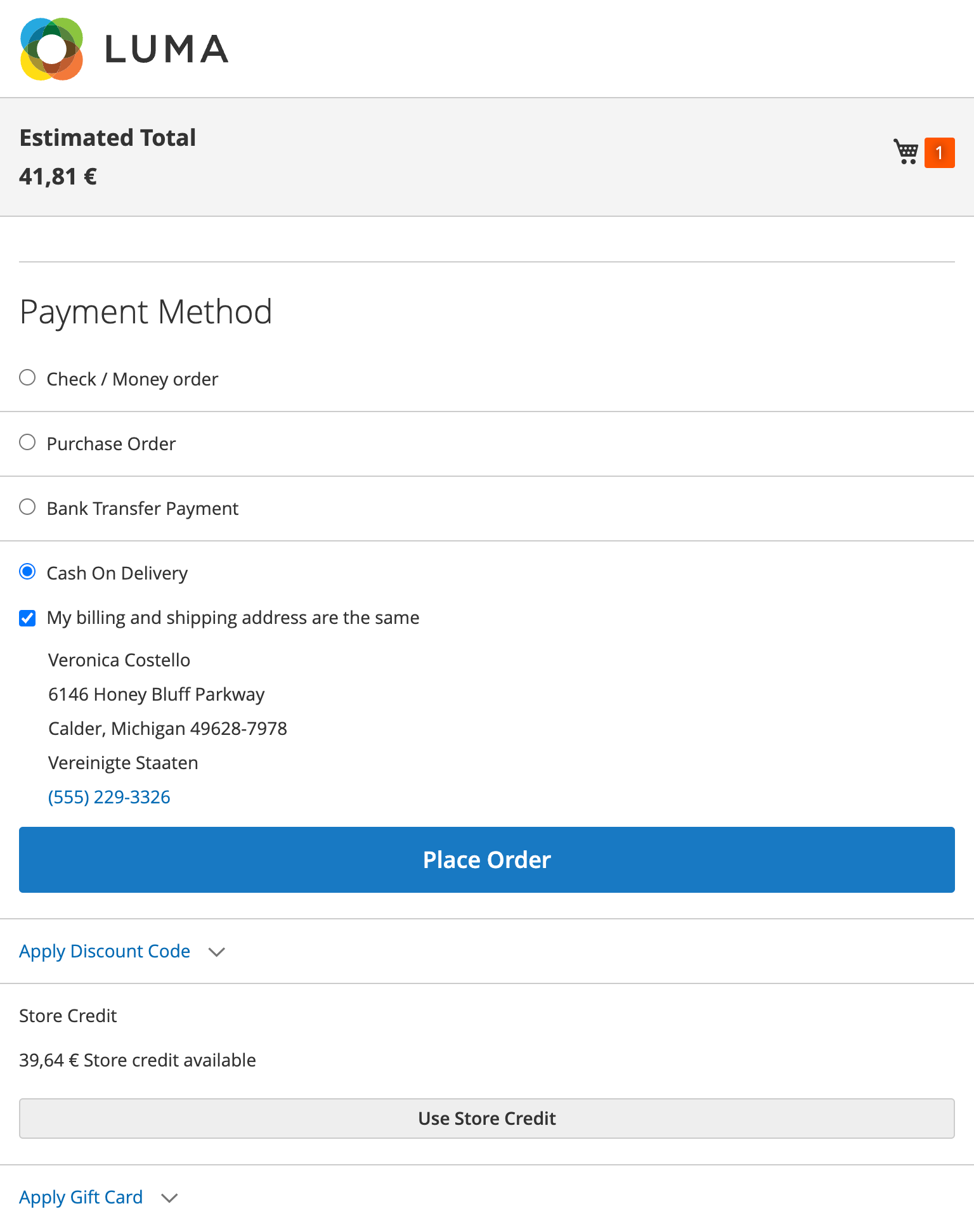
Mobile view after